Tutorial Install Cyanogenmod 10 and 9 Stable On Galaxy Tab P1000
Selasa, 07 Januari 2014
0
komentar
Now you can install cyanogenmod 10 on your Samung Galaxy Tab P1000 with use Overcome 7 Rom 4.0 Wipe Series which will make your tablet smoother and improved with many new features from android jelly bean. The Galaxy Tab P1000, The first Samsung tablet which has seen the light about 2 years ago unfortunately at a time when Android was not suitable for large screens, both Froyo Gingerbread which do not fully exploit the potential of ghis tablet with 7 inch with resolution of 1200 × 600 tending to "paginate" screens as on a smarpthone.
The release of the Ice Cream Sandwich that has as its purpose, the merger between smartphone and tablet derived from Gingerbread and Honeycomb seems ideal for this galaxy Tab p1000 but unfortunately Samsung has cut the Ice cream sandwich off from the update. However, comes to rescue, The Cyanogenmod team that brings the latest release of Android on this device so as to make it "grow" to finally become a real tablet.

As you know by now the CyanogenMod brings new features and AOSP experience comparable to a Pure Google, unfortunately, in this case Setup requires mandatory steps like file system conversion from RFS to ext4, but with the work that done by team now the installation process is not too complex to do.
UPDATE
Since the release of CyanogenMod 10 for the Galaxy Tab p1000 and the cm 9.1 stable is no longer available I decided to edit the guide with the respective link for the CM9 and its Google Apps for those seeking stability and links related to CM10 for those who want to try Jelly Bean and enjoy the nightly to discover the new features at the expense of some possible bugs. before start you can read cm10 new features
Requirements
To Download All the following files go to this url : http://tny.cz/8958855b pass : goo-android.blogspot.comFirst of all we make a backup of your device and download the required:
- GB_stock_fase_v5
- Overcome 4.0 Kernel
- Overcome 7 Rom 4.0 Wipe Series
CM9 based on Ice Cream Sandwiches
- CyanogenMod 9.1 Stable
- Google Apps for CM9
- CyanogenMod10 Nightly
- Google Apps for CM10
How To Install Cm10 On Samsung Galaxy Tab P1000
- Extract the archive and run GB_Stock_fase_v5 Odin 3.17 you find inside,
- Click on "PIT" and select gt-p1000_mr.pit file
- move onto the PDA and select the file GB_Stock_Safe_v5.tar
- Finally in the field choose the modem bin file contained in your Modem JPZ
- Now you can connect the tab in Download Mode (from off press volume down + power) and if everything looks like in the picture you can launch the flash from the Start.

- after Completed, reboot tab you can turn it off and start it again in the Download Mode, and then open again Odin and inserted into PDA file Overcome Kernel 4.0 (must be a tarball does not pull it off), without touching other fields this time and run the flash.
- Now you'll have to be patient, indeed the Terminal we will put a little time to start with is making the file system conversion to ext4.
- Once the tablet is rebooted, copy the Overcome 7 Series 4, the CyanogenMod file and Google Apps, place it on root of your sdcard
- Now unplug the tablet from the computer and turn it off
WARNING: This step is important! from my experience I have forget to disconnected and the tablet continued to restart after the next flash - Turn on the tablet in recovery mode by pressing the Volume Up key from off + Power
- Choose Install from SDcard
- Search within your SD (move with the volume up and volume down and confirming with the power button) the ROM Overcome 7 Series 4 and comfirm the installation
- After finished the process above, back in recovery and do the following: Wipe, Wipe Cache Partition Data and Wipe Dalvik Cache that were found in the advanced menu, now back in the main menu and go to "install zip from sd card" and choose the CM10 or cm9 stable file, now do the same thing with the Google Apps.
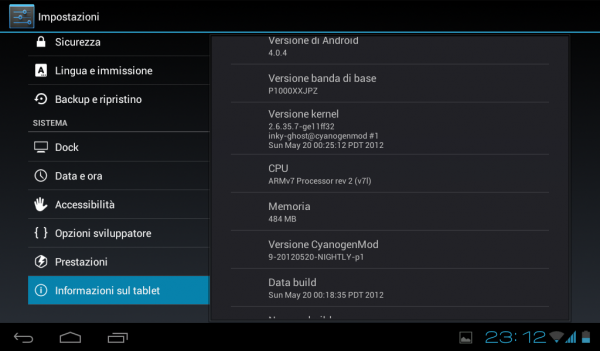
Please restart the Terminal from Reboot System Now and enjoy your Android 4.0.4 or android Jelly Bean On Galaxy Tab P1000. From this tutorial i hope you can update your tablet with the latest android version use cyanogenmod 10 or cm stable 9.
TERIMA KASIH ATAS KUNJUNGAN SAUDARA
Judul: Tutorial Install Cyanogenmod 10 and 9 Stable On Galaxy Tab P1000
Ditulis oleh muamar
Rating Blog 5 dari 5
Semoga artikel ini bermanfaat bagi saudara. Jika ingin mengutip, baik itu sebagian atau keseluruhan dari isi artikel ini harap menyertakan link dofollow ke https://androidlost4.blogspot.com/2014/01/tutorial-install-cyanogenmod-10-and-9.html. Terima kasih sudah singgah membaca artikel ini.Ditulis oleh muamar
Rating Blog 5 dari 5






0 komentar:
Posting Komentar